System Procedure for applicants to apply for the bestweb.lk -2019 competition
1. https://www.bestweb.lk/
2. https://domains.lk/myaccountlogin
3. Already Registered Applicant & Government (Gov.lk) applicants login to the account in the following screen and register for bestweb.lk 2019.
4. LK Domain Registered Customers please login with "Already Registered Customer" and then select your domain to register with your email.
5. If you have more than one domain, please apply one by one separately. Developers can submit the registration form but owner's consent is mandatory.
e-mail acknowledgement which you receive after submission of the bestweb.lk 2019 application has to be singed and affix the rubber stamp of the owners company prior to uploading the document.
6. If you are a Government (gov.lk) registered applicants, Please use the "New Customer" and use the Register Button on the right-hand side of the screen.
Create an account with LK Domain Registry to apply for the competition through the system. Please follow the screen shots given below:
7. Enter gov.lk applicants e-mail address
8. Passwords should contain at least 1 digit,1 special character and alphanumeric characters. should not contain any blank spaces
8. Kindly fill the following information
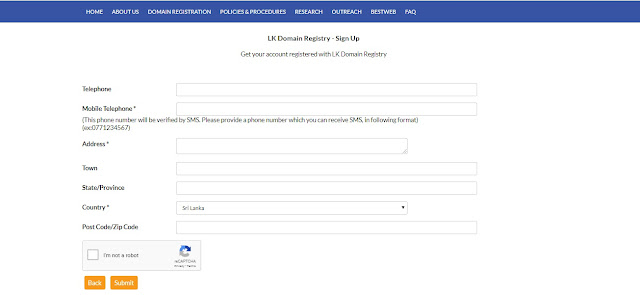
9. Next page to submit contact information of the applicant
10. Submit to complete the account set-up with Lk Domain Registry.
11. Select your account Name
12. Home key given below
13. Find the bestweb tab and Register
14. Government Departments /Institutions, (gov.lk) please select the marked link to apply for the competition.
15. (Gov.lk) Application form for the bestweb.lk 2019 - competition










